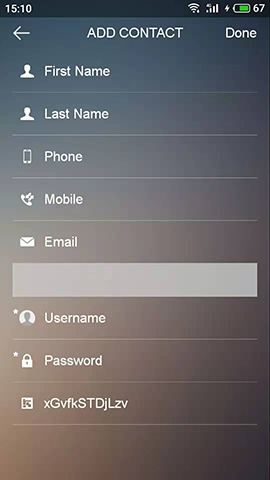Add sub account
Add sub account
- After the Master Account logs in, click "Accounts" option in the Menu, enter "USER LIST", and click the "+" button in the upper right corner.
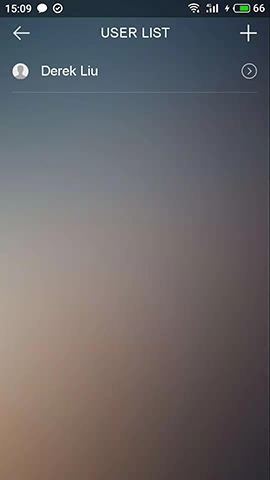
- Enter the sub account information and click "Done" button to complete creating the sub user.